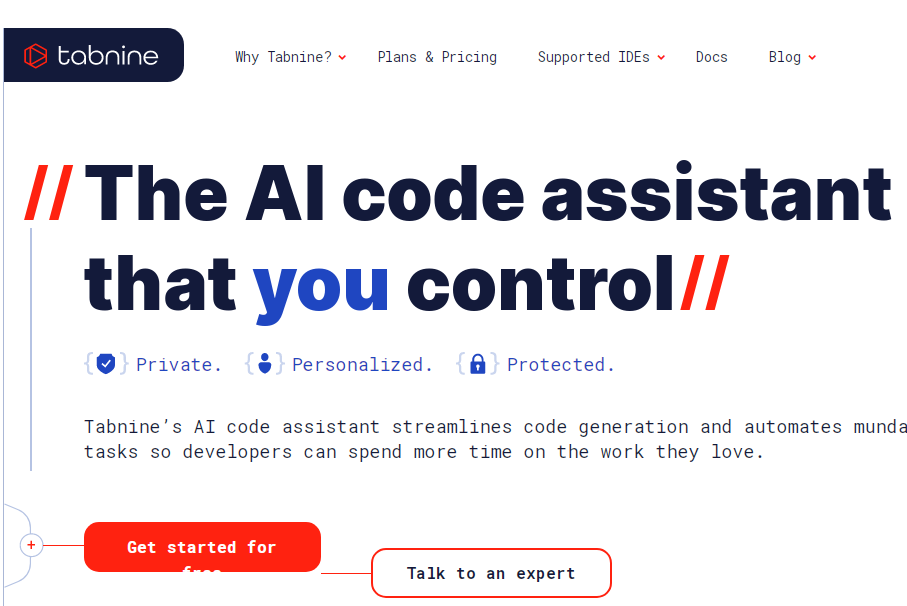
Is Tabnine better than Copilot or Codeium? Find out
In the rapidly evolving world of software development, efficiency and productivity are paramount. Tabnine, an AI-powered coding assistant, has emerged as a game-changer in this space. Leveraging advanced machine learning algorithms, this tool offers real-time code completions and suggestions that are tailored to individual coding styles and preferences. This tool not only speeds up the coding process but also enhances code quality by reducing errors, making it an indispensable asset for developers across various platforms.
What is Tabnine?
It is an AI-powered coding assistant that significantly enhances the coding experience by providing intelligent, context-aware code completions. Designed to understand the nuances of your coding style and the specific requirements of your projects,this tool helps streamline the development process, making coding faster and reducing the likelihood of errors.
Here are some of the key features and benefits of Tabnine:
AI-Powered Predictions: This tool uses advanced machine learning algorithms to predict and suggest the next chunk of code a developer might need, based on the existing code context. This feature supports a range of programming languages and is tailored to improve coding efficiency.
Multi-Language Support: It supports a wide array of programming languages, including Python, Java, JavaScript, C++, TypeScript, and many more, making it a versatile tool for developers working across different platforms.
Code Editor Integration: It integrates seamlessly with most popular code editors like Visual Studio Code, JetBrains, Sublime Text, and more. This integration ensures that developers can use Tabnine’s features without leaving their preferred development environments.
Real-Time Suggestions: The tool provides real-time suggestions as code is being written, helping to accelerate the development process and reduce coding errors.
Customizable and Adaptive: It learns from individual coding patterns to provide personalized code completions, adapting over time to offer more relevant suggestions.
Privacy and Security: For teams and enterprises concerned with security, it offers robust privacy features, including the ability to run on private infrastructure to ensure that sensitive code does not leave the company’s environment.
It is ideal for both individual developers and teams, providing tools that not only boost productivity but also enhance the quality of code outputs. For more details about how Tabnine can benefit your coding projects, you can explore more on their official website.
How to use Tabnine?
Using this code assistant tool is straightforward and can significantly enhance your coding experience by providing AI-powered code completions. Here’s a simple guide on how to get started with Tabnine:
Step 1- Installation
First, determine which code editor you are using. Tabnine supports a wide range of IDEs and editors, including Visual Studio Code, JetBrains IDEs (like IntelliJ IDEA and PyCharm), Sublime Text, and others.
Go to the marketplace or plugin section of your IDE and search for Tabnine. Download and install the Tabnine plugin.
Step 2- Configuration:
After installation, you may need to activate or sign in. This usually involves creating a account if you don’t already have one.Adjust the settings according to your preference.
Step 3-Using Tabnine
As you start typing in your editor, this code writing tool will automatically suggest completions. These suggestions appear in your editor and can be accepted with a keystroke (typically Tab or Enter, depending on your settings).
The more you use this ai code assistant , the better it adapts to your coding style. It learns from your patterns and can provide more accurate and useful suggestions over time.
Step 4- Use Advanced Features
Some versions of this tool come with an integrated chat feature, allowing you to ask coding questions directly within your IDE and receive code snippets and explanations in response.
If you’re using it in a team setting, you can share configurations and common coding practices to ensure consistency across your team’s codebase.
Step 5- Updates and Management:
Make sure to keep it updated to benefit from the latest improvements and features If you’re using a paid version, manage your subscription and team settings through the Tabnine dashboard, accessible via the web.
Why to Use Tabnine?
In essence, Tabnine is designed to make coding faster, easier, and more secure. Whether you’re working solo or in a team, it offers tools that adapt to your needs and help protect your code while boosting your productivity.
Here’s why you might consider using Tabnine for coding, explained in simpler terms:
Best-in-Class AI Code Generation
This code assistant uses advanced AI to help you write code faster. It can automatically generate snippets of code for you, which means you can build things quicker and more efficiently.
Why it’s helpful: It speeds up how fast you can write code and helps you handle the repetitive parts of coding without getting bogged down.
Streamlines Code Generation:
It automates the routine tasks in coding. This means less manual work for you.
Why it’s helpful: It lets you focus on more complex and interesting problems instead of repetitive coding tasks.
AI Chat for Software Development Life Cycle (SDLC):
It has an AI chat feature that supports you throughout all stages of your software project—from planning to maintenance.
Why it’s helpful: This AI chat acts like a coding assistant that you can consult at any stage of your project, making it easier to solve problems and get suggestions as you go.
Personalized AI
Tabnine’s AI learns from how you and your team write code and offers customized suggestions based on your unique style and past coding decisions.
Why it’s helpful: This personalized assistance means that the suggestions you get are tailored to fit better with your project’s needs, making the code more consistent and effective.
Total Code Privacy and Zero Data Retention:
This AI code writing assistant prioritizes security. It keeps your code private and doesn’t retain any data, so there’s no risk of intellectual property issues or data breaches.
Why it’s helpful: You can use Tabnine without worrying about security risks, which is especially important for businesses and developers working with sensitive information.
Must discover: Best AI Grading tools for Teachers
Tabnine Pricing Plans
Tool offers three main pricing plans for their AI code assistant:
- Basic Plan: This is a free plan that provides basic AI code completions and support for all major IDEs. It’s a great starting point for individuals just beginning to explore AI-assisted coding.
- Pro Plan: Priced at $12 per user per month when billed annually, this plan includes more advanced features such as best-in-class AI models, AI chat agents in the IDE for generating code, tests, and documentation, and enhanced security features. It also comes with a 90-day free trial.
- Enterprise Plan: For larger teams or organizations requiring a private, secure AI-powered development platform, this plan costs $39 per user per month with a one-year commitment. It includes all the features of the Pro plan, plus capabilities for fully private deployment and fine-tuning AI models to a specific codebase, among other advanced administrative and security features.
These plans are designed to accommodate the needs of individual developers as well as small teams and large enterprises, offering scalable solutions for various development environments.
Tabnine vs GitHub Copilot: A Detailed Comparison
Tabnine and GitHub Copilot are both AI-driven code completion tools that aim to enhance the productivity of developers by suggesting code snippets and completions directly within IDEs.

Tabnine is known for its broad language support and local processing of code completions, which enhances privacy and security. In contrast, GitHub Copilot, powered by OpenAI’s Codex, offers more extensive multiline code suggestions and is tightly integrated with Visual Studio Code and JetBrains IDEs, leveraging cloud-based capabilities to deliver sophisticated code suggestions.
Code Completion and Generation
Tabnine focuses on delivering precise and contextually relevant code completions across a wide array of programming languages. It provides suggestions through a dropdown menu, which some users find to be less intrusive compared to Copilot’s approach of inserting suggestions directly into the editor.
GitHub Copilot, on the other hand, can generate not just lines but entire blocks of code based on the context, which can include comments and surrounding code, but its suggestions can sometimes be verbose and may require further modification by the user.
Language Support and Integration
Tabnine offers support for over 50 programming languages and boasts integrations across a multitude of popular code editors beyond just Visual Studio Code, including PyCharm and Jupyter Notebook.
GitHub Copilot’s support is more limited to major languages like Python, JavaScript, TypeScript, and Ruby, and it is primarily optimized for Visual Studio Code and JetBrains IDEs.
User Experience and Flexibility
Both tools aim for a seamless integration into developers’ workflows. Tabnine is particularly noted for its customizable features, allowing developers to tailor the tool’s behavior to their specific needs. This includes adjusting the frequency and specificity of the code completions offered. GitHub Copilot’s user experience is also polished, but its deep integration is mainly with VS Code, which might limit its appeal to users of other IDEs.Check some of the best 22 AI Tools for Coding
Performance and Privacy
Tabnine tends to deliver faster completions thanks to its local processing model, which also bolsters its privacy credentials by ensuring that code does not leave the developer’s machine. This is a significant advantage for those working with sensitive or proprietary information.
GitHub Copilot’s cloud-based model enables more complex code suggestions but raises potential concerns about privacy and data security due to the need to process data remotely.
Pricing
Tabnine offers a free basic plan that is quite functional, with paid options providing more advanced features and support. GitHub Copilot, meanwhile, has transitioned to a paid model, which may affect its accessibility to some users, especially those who are unable or unwilling to subscribe to a premium service.
Which is better, Tabnine or GitHub Copilot?
The choice between Tabnine and GitHub Copilot depends on specific needs and preferences:
- Tabnine offers a wide range of integrations with different IDEs and supports various programming languages. It focuses on providing accurate code completions based on the context of your own codebase.
- GitHub Copilot is powered by OpenAI and is designed to work within the GitHub ecosystem, offering suggestions by synthesizing context from comments and code in public repositories. It is more like a pair programmer that suggests whole lines or blocks of code. Both tools are powerful, but your choice might depend on whether you prioritize integration with GitHub’s services or broader IDE compatibility.
Difference between Tabnine and Github Copilot
Here’s a comparison table summarizing the key differences between Tabnine and GitHub Copilot based on the features, performance, integration, and pricing:
| Feature | Tabnine | GitHub Copilot |
|---|---|---|
| Code Completions | Precise, targeted suggestions; supports over 50 languages | Multiline code suggestions; supports Python, JavaScript, TypeScript, Ruby |
| Integration | Supports multiple IDEs including VS Code, PyCharm, Jupyter Notebook | Primarily for Visual Studio Code and JetBrains IDEs |
| User Experience | Customizable, non-intrusive pop-ups, adapts to coding style | Integrated deeply with suggestions appearing as in-built completions |
| Performance | Local processing for faster, private completions | Cloud-based, can handle complex suggestions but with potential latency |
| Privacy | Code processed locally, higher data security | Cloud-based processing, raises potential privacy concerns |
| Pricing | Free basic plan, paid plans for advanced features | No free plan, subscription required for use |
Tabnine vs Codeium: Detailed Comparison
Tabnine and Codeium are both AI-powered code completion tools designed to enhance the productivity of developers by automating the coding process and offering intelligent suggestions. While both tools share some common functionalities, there are distinct differences in their approach, capabilities, and integration options.

Functionality and Features
Both Tabnine and Codeium offer single and multiline code generation capabilities. Tabnine is praised for its precise and context-aware code completions, supported across various IDEs including VS Code, JetBrains, and others. Codeium also supports a wide array of IDEs and prides itself on its ability to accelerate coding with state-of-the-art suggestion quality. However, Codeium supports a broader range of programming languages, boasting support for over 70 languages, compared to Tabnine’s extensive but narrower range.
Privacy and Security
A significant aspect where Tabnine shines is its approach to privacy and security. Tabnine ensures that the user’s code remains private, with options for local processing which avoids sending code out of the local environment. Codeium also emphasizes privacy, with strict policies to ensure that it never trains its generative models on private code, mirroring Tabnine’s commitment to user data security.
Also Discover: CTRify ai tools for SEO
Performance and Latency
Both tools offer fast and efficient performances, with Codeium often highlighted for its lightning-fast speeds which are crucial for real-time code completion. Tabnine also provides a robust performance, especially known for integrating smoothly with various coding environments, thus minimizing disruptions during the coding process.
Pricing
Tabnine offers a free basic plan and multiple paid tiers, which are accessible for individual developers and enterprises alike, providing flexible pricing based on the features and team size. Codeium, on the other hand, is notable for its free usage model, which makes it an attractive option for developers looking to leverage advanced coding tools without initial investment.
Deployment Options
Tabnine supports various deployment options, including cloud and on-premise, allowing larger enterprises to choose a setup that aligns with their IT policies and infrastructure needs. Codeium also provides flexible deployment options, catering to diverse user preferences and requirements.
Ideal Use Cases
Tabnine is ideally suited for professional developers and teams seeking a robust, secure, and versatile coding assistant that integrates seamlessly across multiple IDEs and supports a variety of programming languages. Codeium, with its comprehensive toolkit and support for a vast number of languages, is perfect for developers who need a powerful code acceleration tool that is also budget-friendly.
Key Takeaway-
Choosing between Tabnine and Codeium largely depends on specific developer needs, budget constraints, and preferred development environments. Both tools offer significant productivity enhancements, but the choice may hinge on factors like pricing, language support, and specific security requirements.
Difference between Tabnine and Codeium
Here’s a detailed comparison between Tabnine and Codeium in a table format, focusing on key aspects such as functionality, integration, privacy, and pricing:
| Feature | Tabnine | Codeium |
|---|---|---|
| Pricing | Free basic plan; Pro plan at $12/user/month | Free to use |
| Functionality | Single + multiline code generation | Single + multiline code generation |
| Integration | VSCode, JetBrains, Neovim, Eclipse, Sublime Text | VSCode, JetBrains, Visual Studio, and more |
| Supported Languages | C, C++, C#, CSS, Dart, Go, Haskell, Java, and more | Over 70 languages including Elixir, Julia, SQL, Swift, and Vue |
| Privacy and Security | Code processed locally; does not train on private code | Strong privacy controls; does not train on private code |
| Performance and Latency | High performance with local processing for faster completions | Fast completions with minimal latency |
| Deployment Options | Supports cloud and on-premise deployments | Flexible deployment options including VPC and on-premise |
| User Interface | Seamless integration in IDEs with unobtrusive suggestions | Intuitive interface with efficient navigation and suggestions |
| Customizability | High level of customization in code completions and preferences | Extensive customization options for user-specific needs |
| Market Focus | Aimed at professional developers and enterprise teams | Targeted towards both individual developers and enterprise teams |
Final Words
Tabnine stands out as a robust tool that significantly enhances the software development process. With its ability to provide personalized, context-aware coding assistance, it helps developers write more efficient and error-free code. Moreover, its compatibility with multiple programming languages and integration with various IDEs ensures that it fits seamlessly into any developer’s workflow. As the demand for quicker and more reliable coding solutions continues to grow, Tabnine is well-positioned to be a leading solution, offering both individual programmers and development teams a powerful aid in their coding endeavors.
FAQs
What is the use of Tabnine?
Tabnine is an AI-powered code completion tool designed to help software developers write code faster and more efficiently. It provides advanced code completions, documentation generation, and testing suggestions within the Integrated Development Environment (IDE), enhancing productivity and reducing coding errors.
Is Tabnine free?
Yes, Tabnine offers a Basic plan that is completely free. This plan provides basic AI code completions and supports all major IDEs, making it accessible for individual developers and students.
Is Tabnine better than ChatGPT?
Tabnine and ChatGPT serve different purposes. Tabnine is specialized for code completion and is integrated directly into IDEs to assist developers with coding tasks. ChatGPT, on the other hand, is a conversational AI model designed to generate human-like text based on the input it receives. It can be used for a wide range of applications beyond coding, including customer service, content creation, and more. The choice between Tabnine and ChatGPT depends on the specific needs and context of use.
Is Tabnine using OpenAI?
Tabnine uses its own AI models and also integrates models from third-party providers for enhanced functionality. While it leverages advanced AI technologies, it is not directly associated with OpenAI. Tabnine’s AI is built specifically for the context of software development, ensuring it is optimized for code completion and related tasks.
Is Tabnine good for coding?
Yes, Tabnine is highly regarded in the developer community for enhancing coding efficiency. It offers robust AI-powered code completions, documentation assistance, and testing suggestions, which can significantly speed up the coding process and help reduce errors. Tabnine’s integration into IDEs allows developers to utilize its features seamlessly as they write code, making it a valuable tool for both novice and experienced programmers.
Does Tabnine use GPT-4?
As of the latest information, Tabnine does not specifically use GPT-4. Tabnine builds its own proprietary AI models and also integrates various third-party AI technologies tailored to enhance software development processes. These models are designed to understand code and provide relevant and efficient coding assistance.
Can Tabnine generate code?
Yes, Tabnine can generate code. It provides AI-driven code completions, suggesting not only the next few lines but sometimes entire functions or blocks of code based on the context it analyzes from your work. This capability helps streamline the coding process, making it faster and often more accurate by reducing the potential for syntactic errors.
