
OpusClip Review: AI-Powered Video Repurposing Made Easy
OpusClip is a revolutionary AI-powered video editing tool that repurposes long-form videos into attention-grabbing, high-quality vertical clips tailored for social media platforms like TikTok, YouTube Shorts, and Instagram Reels. Designed with content creators, marketers, and educators in mind, this tool simplifies video editing, saving hours of manual work while maximizing social media reach.
Key Features:
- AI-Driven Clipping: It uses advanced AI algorithms to analyze your long videos and identify the most engaging moments. It automatically trims and edits these sections into short, viral-ready clips.
- Customization Options: Users can adjust layouts, captions, and visual elements, ensuring the final clips align with their branding and audience preferences.
- Seamless Integration: Submit video links from platforms like Loom or upload files directly. The AI processes your content and delivers polished clips optimized for specific use cases.
- Batch Processing: Transform one long video into multiple short clips in a single click, making it perfect for repurposing webinars, podcasts, or tutorials.
Pros:
- Time Efficiency: Automates the clipping and editing process, reducing hours of work to mere minutes.
- Content Optimization: Tailors clips to suit social media algorithms, increasing the likelihood of virality.
- User-Friendly: Intuitive interface suitable for beginners and professionals alike.
- High-Quality Output: Supports up to 1080p resolution for professional-grade results.
Cons:
- Free Tier Limitations: The free plan offers 60 credits per month, which may not be sufficient for high-volume users.
- Learning Curve for Precision: While AI handles most tasks well, occasional manual tweaking may be needed for perfect results.
Pricing:
OpusClip offers a free plan with 60 credits and additional paid tiers for those requiring higher processing capabilities or advanced features. It’s a cost-effective solution for individuals and businesses looking to boost their social media strategy.
Ideal For Influencers: Create Viral Videos in Minutes with OpusClip
OpusClip is a game-changer for influencers looking to grow their online presence and engage audiences effectively. Here’s how it helps influencers repurpose long-form content into viral videos with minimal effort:
1. Repurposing Long Content into Snackable Clips
Influencers often create long-form videos such as vlogs, interviews, tutorials, or live streams. While these formats provide depth, they may not capture the fleeting attention of social media audiences. OpusClip solves this by:
- Automatically Identifying Key Moments: The AI scans the video to detect the most engaging segments, such as highlights, emotional peaks, or actionable tips.
- Editing for Social Media Formats: It converts these moments into vertical, short-form videos optimized for TikTok, YouTube Shorts, Instagram Reels, and Facebook Stories.
- Adding Viral Elements: The tool can enhance clips with text overlays, captions, or dynamic layouts, increasing the likelihood of capturing viewer attention.
2. Create Viral-Ready Clips in Minutes
Influencers thrive on creating shareable content that drives engagement and grows followers. OpusClip helps achieve this by:
- Speed: Instead of spending hours manually editing videos, influencers can generate viral-ready clips in just a few clicks.
- Algorithm-Friendly Clips: The AI ensures the clips are tailored for social media algorithms, boosting visibility and engagement rates.
- Multiple Outputs: A single long-form video can yield dozens of short clips, providing influencers with a steady stream of content to share across platforms.
Don’t forget to explore: Leiapix AI Tool
3. Consistency Without Overhead
For influencers, consistency is key to maintaining relevance. It enables this by:
- Streamlining Content Creation: Influencers can repurpose older content to stay active on their channels without constantly creating new videos.
- Cost-Effective Scaling: With its free and affordable plans, this ai tool allows influencers to maximize their content output without hiring additional editors or buying expensive software.
4. Engaging Your Audience Across Platforms
Influencers often juggle multiple social media platforms, each requiring unique content formats. OpusClip ensures compatibility across platforms by:
- Auto-Optimizing Layouts: Adjusting clip dimensions and captions for TikTok, YouTube Shorts, and Instagram Reels.
- Highlighting Share-Worthy Moments: Focusing on moments that resonate emotionally or deliver high value to viewers, increasing shares and interactions.
Why OpusClip is Essential for Influencers:
- Stay Trendy: Leverage the latest trends by turning existing content into trendy short videos that fit current viral formats.
- Reach New Audiences: Tap into the power of algorithms to expand reach beyond existing followers.
- Save Time for Creativity: Free up time to focus on creating, engaging, and strategizing, instead of editing.
Real-World Example:
Imagine an influencer who creates a 30-minute podcast episode. Using OpusClip, they can:
- Automatically extract the 5 most engaging moments, such as funny anecdotes, valuable tips, or emotional stories.
- Turn each moment into a high-quality 60-second vertical clip.
- Post these clips on TikTok, YouTube Shorts, and Instagram Reels within minutes. The result? More exposure, higher engagement, and a better chance of going viral—all from a single piece of content.
With OpusClip, influencers can transform their content strategy, turning every video into an opportunity to create viral moments and grow their digital presence.
Build your website in 1-minute with 60.sec Site
Opus Clip Alternatives: Top AI-Powered Video Clipping Tools
If you’re exploring alternatives to Opus Clip, there are several other AI-powered video editing tools that can help you repurpose long-form content into short, viral clips. Here’s a list of top contenders:
1. Pictory.ai
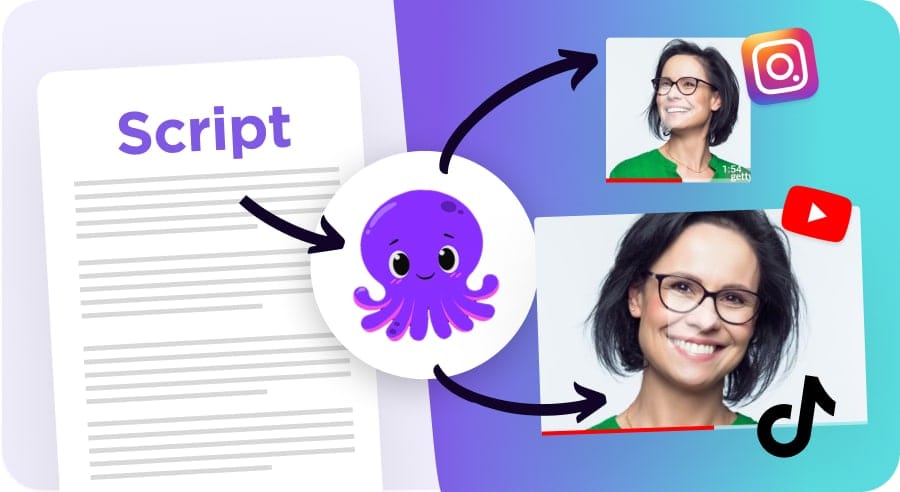
- What It Does: Pictory.ai allows you to convert long videos or text-based content into short, engaging videos. It uses AI to highlight key moments, add captions, and optimize clips for social media.
- Best For: Content creators looking to create promotional videos, tutorials, or trailers for TikTok, YouTube Shorts, and Instagram Reels.
- Key Features:
- AI highlights and scripts video summaries.
- Built-in templates for social media formats.
- Automatic voiceovers and captions.
2. Descript
What It Does: A robust tool that combines video editing, transcription, and AI-powered clipping. Descript lets you cut out filler words, edit text, and seamlessly repurpose content into shorter clips.
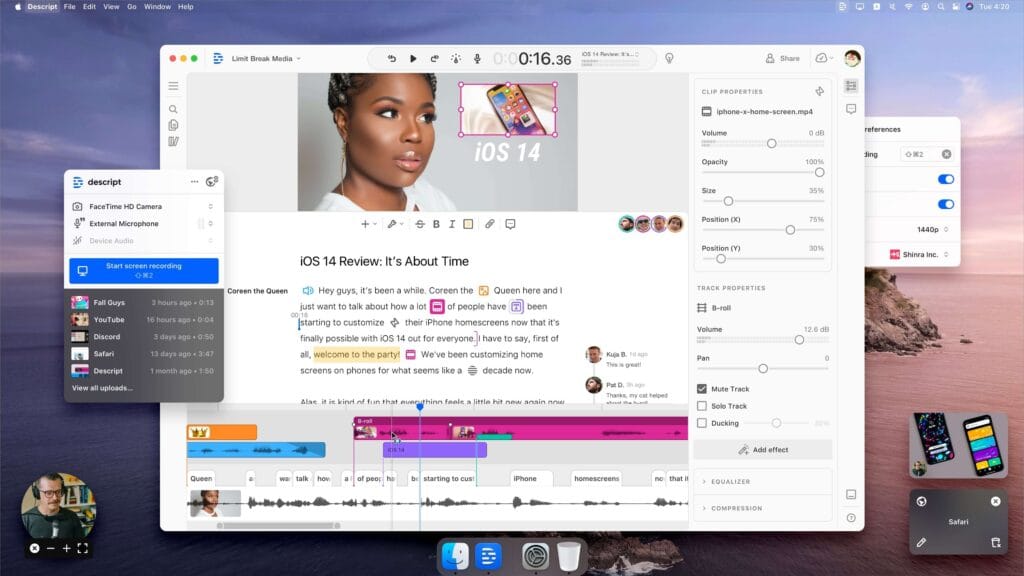
- Best For: Influencers, podcasters, and educators who want precise control over their edits.
- Key Features:
- Overdub AI voice generator.
- Multitrack audio and video editing.
- Social media templates for vertical video creation.
3. Lumen5
What It Does: An AI video creator that helps transform blogs, presentations, or videos into engaging short clips. It focuses on storytelling and is perfect for creating bite-sized content.
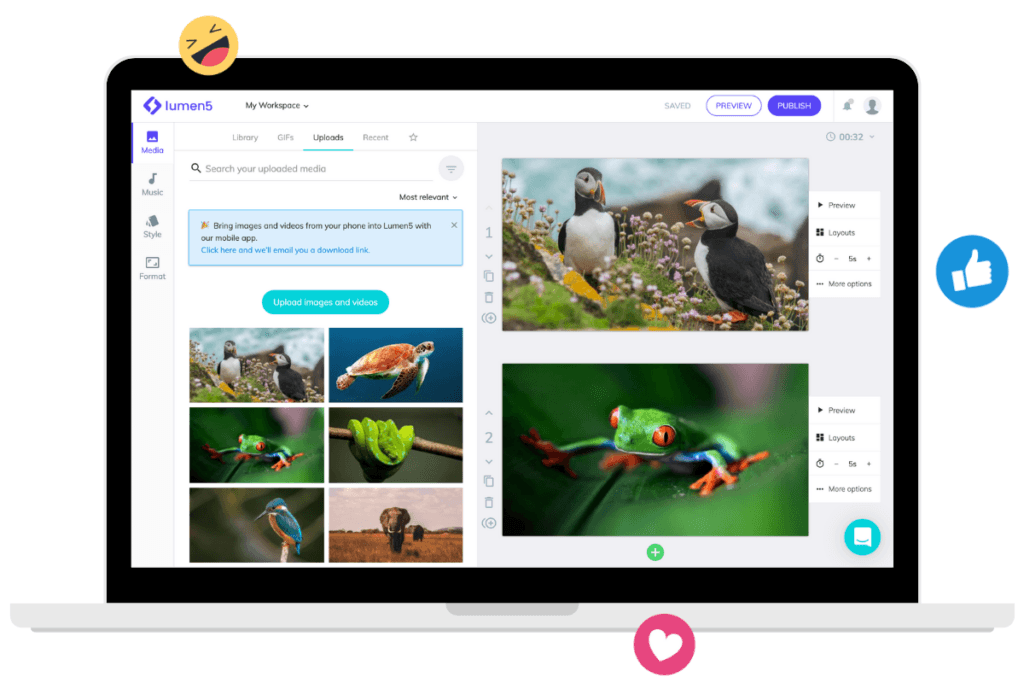
- Best For: Marketers and educators who want to create professional-looking clips quickly.
- Key Features:
- AI-driven scene selection and transitions.
- Text-to-video capabilities.
- Library of animations, templates, and stock visuals.
4. Wisecut
What It Does: Wisecut uses AI to automatically edit videos by removing pauses, adding subtitles, and optimizing for short-form formats.

- Best For: Solo content creators and small businesses looking for fast, automated video editing.
- Key Features:
- Auto-captioning and translation.
- AI-driven cutting and trimming.
- Background music and voice editing.
5. Vidyo.ai
What It Does: Vidyo.ai repurposes long-form videos into shorter, engaging clips for social media platforms. It identifies key highlights and optimizes videos for virality.
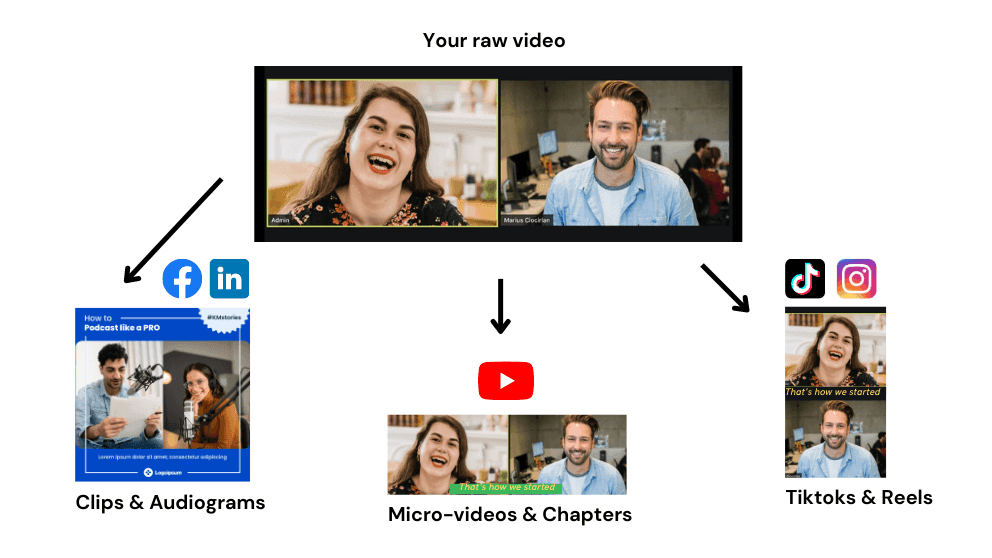
- Best For: Influencers and marketers focused on creating viral content.
- Key Features:
- AI auto-cropping for social media formats.
- Highlight extraction.
- Automatic captioning and branding options.
6. 2Short.ai
What It Does: A direct competitor to Opus Clip, 2Short.ai specializes in generating short, engaging clips from webinars, tutorials, or long-form content.

- Best For: Businesses and creators wanting to maximize the reach of long-form video content.
- Key Features:
- AI clipping based on engagement.
- Multi-platform formatting.
- Batch processing of videos.
How These Tools Compare to Opus Clip
All these tools offer AI video clipping functionalities like Opus Clip, but they also bring unique features:
- Pictory.ai and Lumen5 excel in storytelling and turning written content into videos.
- Descript offers advanced editing for podcasters and creators with more manual control.
- Vidyo.ai and Wisecut are beginner-friendly tools for quick edits and subtitles.
Verdict
OpusClip stands out as a game-changer in the realm of AI video editing, combining convenience with cutting-edge technology. If you’re looking to amplify your social media presence without investing significant time or resources, OpusClip is a must-try tool. Its ability to transform lengthy content into viral-ready clips can significantly enhance your content strategy.
FAQs
What is OpusClip?
Opus Clip is a generative AI video editing tool that repurposes long videos into short, high-quality clips optimized for platforms like TikTok, Instagram Reels, and YouTube Shorts.
How does Opus Pro work?
It uses AI to analyze your long-form video content, identify key moments, and automatically create vertical, viral-ready clips. It enhances these clips with captions, layouts, and other social media-friendly features
Who can benefit from using Opus Clip?
- Marketers looking to repurpose webinars or presentations into shareable content.
- Content Creators who want to extract highlights from long videos to grow their audience.
- Influencers aiming to create viral short clips quickly.
- Educators repurposing lectures or tutorials into bite-sized lessons.
Is OpusClip free to use?
OpusClip offers a free plan that includes 60 credits per month and supports up to 1080p video resolution. Additional credits and advanced features are available in paid plans.
What platforms does Opus PRO support?
OpusClip is optimized for creating content for TikTok, YouTube Shorts, Instagram Reels, and Facebook Stories. It supports vertical video formats required by these platforms.
Can I upload videos directly to OpusClip?
Yes, you can upload videos directly to OpusClip or provide links to videos from platforms like Loom.
What output quality does OpusClip provide?
The free plan supports up to 1080p resolution, while higher resolutions may be available with premium plans.
Does It allow manual editing?
While OpusClip automates the video clipping and editing process, it also provides options for minor manual adjustments to captions, layouts, and visuals for personalization.
What formats are supported?
It specializes in vertical video formats optimized for social media platforms.
Can OpusClip create multiple clips from a single video?
Yes, It can generate multiple short clips from one long-form video, providing a steady stream of content for your social media channels.
How is OpusPRO different from traditional video editing software?
It is AI-powered, automating the process of identifying key moments, trimming, and optimizing videos. Unlike traditional software, it requires minimal manual effort and is tailored for social media virality.
Can I customize the output clips?
Yes, you can adjust text overlays, captions, and layouts to align with your branding or audience preferences.
Are there AI Tools like OpusClip?
Yes, alternatives include tools like Pictory.ai, Descript, Vidyo.ai, and 2Short.ai, which also specialize in AI-powered video clipping and repurposing.
Does OpusClip add watermarks to clips?
Watermarks may be added in the free version, but premium plans typically allow for watermark-free outputs.
What is the pricing structure for OpusClip?
OpusClip offers a free plan with 60 credits per month. Paid plans provide additional credits, higher output resolutions, and advanced customization features.
Can It help with SEO and social media reach?
Yes, by creating highly engaging, algorithm-friendly clips, it helps increase your content’s visibility and boost audience engagement on social media platforms.
