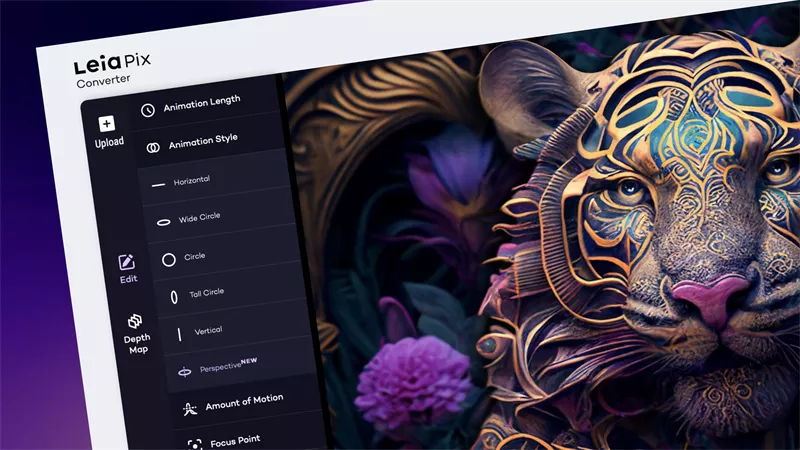
Leiapix Converter Review: Transforming 2D Images into 3D Marvels
Are you tired of the flat, two-dimensional look of your images and looking for a way to bring them to life? The digital world is rapidly advancing, and with 3D technology at the forefront, it’s time to evolve your visuals from flat to dynamic. That’s where the Leiapix Converter steps in—a groundbreaking tool designed to revolutionize your image experience.
In a digital age dominated by visual content, standing out with unique and engaging images is more challenging than ever. Many professionals and hobbyists alike struggle with making their visuals pop in an increasingly competitive space, where traditional 2D images often fail to capture the viewer’s attention.
Imagine the possibilities if your images could leap off the screen in three-dimensional glory. However, the transition from 2D to 3D has often been hindered by complex software requiring specialized knowledge, making this advancement inaccessible for most. Without an intuitive tool, many are left behind, clinging to outdated technologies that don’t quite capture the depth and realism desired.
Enter Leiapix Converter, an AI-powered solution designed to seamlessly transform your 2D images into stunning 3D models. This software not only simplifies the conversion process but also makes it accessible to both professionals and amateurs alike. With Leiapix Converter, the future of 3D imaging is just a few clicks away.
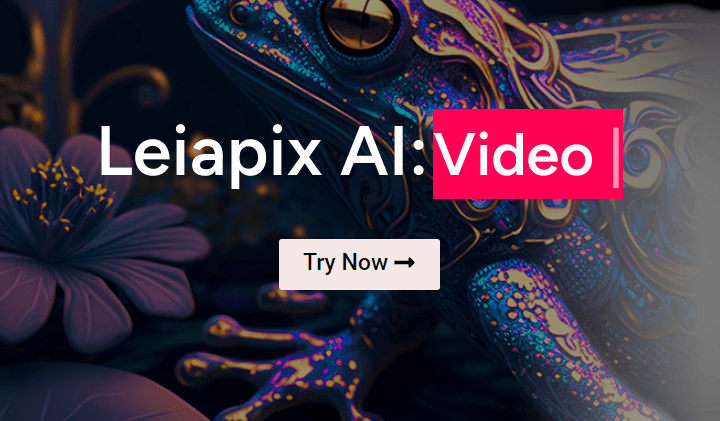
What is Leiapix Converter?
It is an innovative software tool that utilizes advanced artificial intelligence to convert standard 2D images into 3D models. This converter is particularly tailored for users looking to enhance their visual content’s impact without delving into the complexities of traditional 3D modeling software.
Key Features and Benefits
- AI-Driven Conversion: At the heart of Leiapix Converter is its AI engine, which intelligently analyzes the depth and dimensions of 2D images to create accurate and lifelike 3D outputs.
- User-Friendly Interface: The tool boasts a straightforward interface, making it easy for anyone to convert images without prior 3D modeling experience.
- High-Quality Results: Leiapix Converter ensures high-quality 3D renders, enhancing the visual quality without the loss of details.
- Speed and Efficiency: Fast processing times mean you can convert images to 3D in just minutes, a significant improvement over traditional methods.
- Versatility: Suitable for various industries, including gaming, marketing, and virtual reality, offering a range of applications that extend beyond mere visual enhancements.
How to Convert 2D Images to 3D Using LeiaPix
Transforming your 2D images into 3D models with LeiaPix is straightforward. Here’s a beginner-friendly guide to get you started:
Step 1: Install and Launch LeiaPix
First, ensure that the LeiaPix software is installed on your device. Open the application to begin.
Step 2: Import Your Image
Click the “Import” button to select the 2D image you want to transform. LeiaPix supports a variety of image formats, so your favorite photos are likely compatible.
Step 3: Adjust the Settings
Before converting, tweak the settings. You can adjust how deep or focused the 3D effect should be, along with other options that affect the final look of your image.
Step 4: Convert the Image
Press the “Convert” button. LeiaPix’s AI will process your image, crafting a 3D version of your original 2D photo.
Step 5: Preview and Fine-Tune
Once the conversion is complete, preview your 3D image. If it’s not quite perfect, you can make additional adjustments.
Step 6: Save and Share
Happy with your 3D image? Save it to your computer and show it off to friends or use it in your projects.
Now you can convert images to text with our free image to text website.
Leiapix Converter Alternatives and Competitors
While it stands out for its simplicity and effectiveness, other alternatives in the market offer similar capabilities. Users looking for different features might consider tools like XYZ Converter, which provides additional customization options, or ABC 3D Tool, known for its integration with other digital editing software.
1. Designify
What it is: Designify is a tool that specializes in adding 3D effects to 2D images. It’s particularly user-friendly, making it accessible to those who might not have extensive experience with graphic design software.
Don’t forget to know: What is ideogram AI
Key Features:
- Simplicity: Designify focuses on providing a straightforward user interface that simplifies the 3D conversion process.
- Speed: This tool is known for its fast processing times, allowing users to quickly see the results of their conversions.
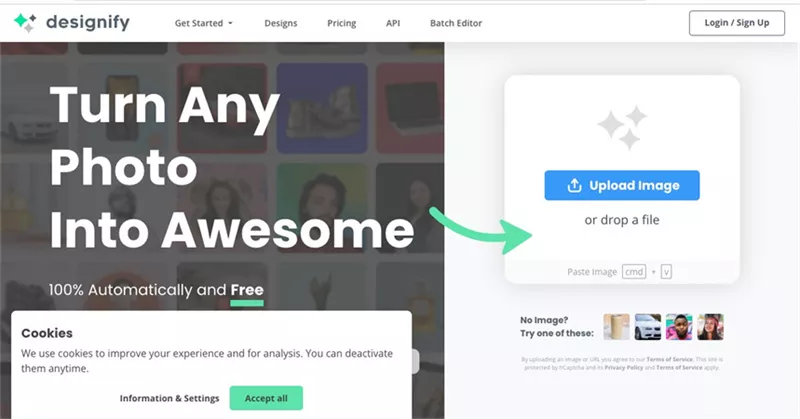
Best For: Users looking for a quick and easy way to add 3D effects without needing detailed customization options.
2. PhotoDirector 365
What it is: PhotoDirector 365 by CyberLink is a comprehensive photo editing suite that includes powerful 3D conversion tools. It’s aimed at photographers and graphic designers who require robust editing capabilities alongside their 3D transformations.

Key Features:
- Comprehensive Editing Tools: Offers a wide range of photo editing tools, including layer editing, AI filters, and more.
- AI-Powered Technologies: Uses AI to enhance the conversion process, ensuring high-quality and lifelike 3D outputs.
- Integration: Seamlessly integrates with other CyberLink products for a unified workflow.
Best For: Professional photographers and designers who need a versatile tool that covers both traditional photo editing and innovative 3D conversion.
3. Immersity AI
What it is: Immersity AI focuses on creating immersive 3D experiences from 2D images. It utilizes advanced AI algorithms to analyze the depth and spatial details of images to convert them into 3D.
Key Features:
- Advanced AI Conversion: Employs sophisticated AI algorithms for detailed and accurate 3D image conversions.
- Virtual Reality Support: Optimized for creating 3D images that can be used in VR applications, enhancing the immersion.
- Customization: Offers various customization options to fine-tune the 3D effects according to user preferences.
Best For: Users interested in creating 3D images for virtual reality or augmented reality applications, where depth and immersion are critical.
Wrap up
Leiapix Converter is an exemplary tool for anyone looking to step into the world of 3D without the hassle of complex software. It’s not just about converting images; it’s about bringing your creativity to life in three dimensions. Whether for professional projects or personal endeavors, Leiapix Converter delivers both performance and ease of use, making it a top choice for your 3D conversion needs.
For more details or to download Leiapix Converter, visit their official website and start transforming your visual content today.
FAQs
Is LeiaPix Converter Free?
LeiaPix offers both a free version and premium subscriptions. The free version covers basic features, while the premium unlocks more advanced tools.
How Can I Convert 2D to 3D Images?
To convert 2D images to 3D, you can use tools like LeiaPix. Just import your image, set your preferences, and let the AI do the rest.
Is LeiaPix Powered by AI?
Yes, LeiaPix uses artificial intelligence to enhance the details in your images and convert them into 3D.
