
Image to Text Converter for Math- Harnessing the Power of Technology
In today’s digital era, students face the continuous challenge of finding efficient ways to manage their study time and enhance their learning. The advent of tools like the image to text converter for math is transforming the educational landscape, providing a seamless, innovative solution to learning complex mathematical equations. Let’s explore the benefits of using an image to text converter for math, particularly highlighting free options available to students.
Introduction to Image to Text Converter for Math-What is it?
An image to text converter for math is a specialized tool designed to transform visual information into editable text. Utilizing Optical Character Recognition (OCR) technology, these converters can process images of handwritten or printed mathematical equations and output them as digital text. This capability is particularly beneficial for students who engage with numerous mathematical problems, allowing for a more interactive and engaging learning experience.
Don’t forget to check: Best AI Grading tools for Teachers
Key Benefits of Using an Image to Text Converter for Math
- Accessibility and Inclusivity: Image to text converters make mathematics more accessible to all students, including those with disabilities. By converting equations from textbooks or handwritten notes into digital text, these tools ensure that every student can access and interact with mathematical problems in a format that suits their needs.
- Efficiency and Time Management: With the help of an image to text converter, students can quickly convert complex equations into a digital format, saving valuable time. This efficiency is particularly crucial during examinations or while completing homework assignments, where time is often of the essence.
- Enhanced Learning Experience: These tools often integrate with problem-solving technologies that not only convert text but also assist in solving mathematical equations. This feature allows students to not only see the solution but understand the steps involved, enhancing their learning and retention of complex mathematical concepts.
- Cost-Effectiveness: Many image to text converters for math are available for free. These free tools provide students with powerful educational resources without the burden of additional expenses, ensuring that high-quality education technology is accessible to everyone.
How to use Image to text Converter for Math Equations?
Using an image to text converter for math can significantly streamline studying and solving complex equations. These tools utilize Optical Character Recognition (OCR) technology to transform images of mathematical expressions into editable digital text. Here’s a step-by-step guide on how to effectively use an image to text converter for math:
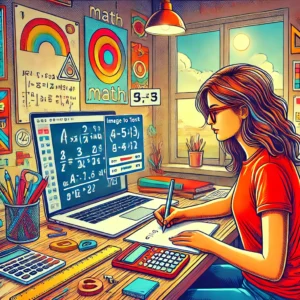
Step 1: Choose the Right Tool
First, select an image to text converter that specializes in recognizing mathematical symbols and equations. There are several free and paid options available online that cater specifically to math, such as Mathpix, Photomath, and others that provide high accuracy in recognizing diverse mathematical notation.
Step 2: Prepare Your Image
Ensure that the image of the mathematical equation you want to convert is clear and well-lit. The text should be legible with minimal background noise. If you’re taking a photo, position your camera directly above the document to avoid any angle distortions. For handwritten notes, use a pen for better contrast.
Step 3: Upload the Image
Open the image to text converter tool and upload the image file containing the math equation. Most tools offer a simple interface where you can drag and drop the image or select it from your device. Some apps also allow direct capture using a smartphone camera.
Step 4: Convert the Image
After uploading the image, initiate the conversion process. The tool will scan the image, recognize the mathematical symbols, and convert them into digital text. This process typically takes a few seconds, depending on the complexity of the equation and the efficiency of the tool.
Step 5: Edit and Solve
Once the text is converted, you can edit it directly within the tool if there are any recognition errors or adjustments needed. Many math OCR tools also offer features to solve the equations or provide step-by-step solutions. Utilize these features to understand the problem-solving process and verify your solutions.
Step 6: Save or Export
After editing and solving the equations, you can save the results. Most tools provide options to save the output in various formats such as text files, PDFs, or even directly to cloud storage services. This makes it easy to integrate the solutions into homework, projects, or study notes.
Step 7: Review and Learn
Finally, review the solutions provided by the tool. Cross-verify with textbook solutions or through other educational resources to ensure accuracy. Use the step-by-step solutions to enhance your understanding of the mathematical concepts and improve your problem-solving skills.
Additional Tips
- Consistency in Use: Regularly using the image to text converter can help you become more familiar with its features and improve your efficiency over time.
- Integrate with Study Tools: Some converters integrate with educational platforms and tools, making it easier to combine digital learning resources.
- Stay Updated: Keep your tool updated or explore new features and updates that improve accuracy and add new functionalities.
How Image to Text Converters Impact Academic Performance
The use of an image to text converter for math can significantly impact a student’s academic performance by providing them with a way to quickly understand and solve complex problems. This immediate access to problem-solving tools and tutorials helps clarify difficult concepts, leading to better grades and a deeper understanding of the subject matter.
Choosing the Right Image to Text Converter for Math
When selecting an image to text converter, it’s essential to consider factors such as accuracy, ease of use, and additional features like integrated calculators or solution explainers. For students and educators looking for cost-effective solutions, exploring free image to text converter options can provide significant value, offering robust features without the investment.
Conclusion
The integration of technology like the image to text converter for math into educational practices offers a promising avenue for enhancing student learning and academic performance. By providing an efficient, accessible, and cost-effective tool, these converters help democratize education, making learning more inclusive and engaging. As educational technology continues to evolve, the potential for such tools to transform learning experiences becomes increasingly significant, promising a brighter future for students around the globe.
FAQs
How do I convert math equations from image to Word?
Here is how you can do this conversion:
- Use a math OCR (Optical Character Recognition) tool-here
- Capture or upload the image of the equation.
- Process the image to convert it to digital text.
- Export the converted text directly into a Word document or copy and paste it manually.
How do I convert a picture to text to real text?
Here is how you can convert a picture to text.
- Use an OCR tool or app like Google Keep, Adobe Scan, or Microsoft OneNote or go to this website: free image to text
- Upload or take a photo of the picture containing the text.
- Use the OCR feature to scan and convert the text within the image into editable text.
- Review and edit the converted text for accuracy.
How do I extract math equations from an image?
Here is how you can extract math equations from an image.
- Select a specialized math OCR tool designed to recognize mathematical symbols (e.g., Mathpix)
- Upload the image containing the math equations.
- Use the tool to scan and convert the equations into editable digital text.
- Save or use the text as needed, checking for accuracy.
How do I convert an image to text data?
Follow these steps:
- Choose an OCR application like Freeimagetotext.com
- Upload the image file that contains the text.
- Convert the image by processing it through the OCR software.
- The software will output the text data, which you can then save or edit.
