
What is Ideogram AI- Unlock 20 Cool Features
Ideogram AI is an innovative tool designed for generating realistic images, including posters, logos, and other graphical content. As a web-based application, Ideogram simplifies the creation of visually stunning digital media, catering to a broad audience from graphic designers to marketers. This free-to-use platform merges accessibility with powerful AI capabilities, making it a standout choice for those in need of quick, professional-looking visuals.
Getting Started with Ideogram
To begin using Ideogram, users must first complete a simple signup and registration process. This initial setup ensures that users have their own accounts where they can manage projects, save drafts, and access their creations at any time. This process is designed to be quick and hassle-free, reflecting the tool’s commitment to user convenience.
Ideogram 2.0: What’s New?
About a year ago, the Ideogram team announced the launch of Ideogram 2.0, marking a significant upgrade over its predecessor. This new version brought enhanced features, improved user interface, and more robust AI capabilities, demonstrating the team’s commitment to evolving and adapting in response to user feedback and technological advancements.
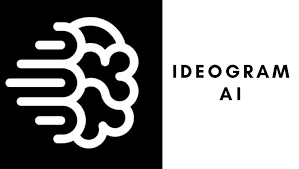
The Evolution from Ideogram 1.0
Ideogram 1.0 laid the groundwork with its capability to generate AI-based text within images, a feature that has seen substantial refinement in the latest version. The evolution from 1.0 to 2.0 emphasizes the tool’s growth in terms of accuracy, design quality, and overall user experience.
Pricing and Accessibility
One of the most appealing aspects of Ideogram is its pricing structure. It is free to use at start, making it accessible to individuals and small businesses who might not have the budget for expensive graphic design software. This democratization of design tools aligns with the broader trend of making technology accessible to a wider audience.
How to use Ideogram AI
Using Ideogram AI is straightforward, whether you opt for the free account or a paid subscription. Here’s how you can get started and make the most out of this AI-powered image generation tool:
Step 1: Sign Up and Create an Account
- Visit the Ideogram AI website and navigate to the signup page.
- Register for an account by providing your email and creating a password, or sign up using an existing Google or Facebook account for convenience.
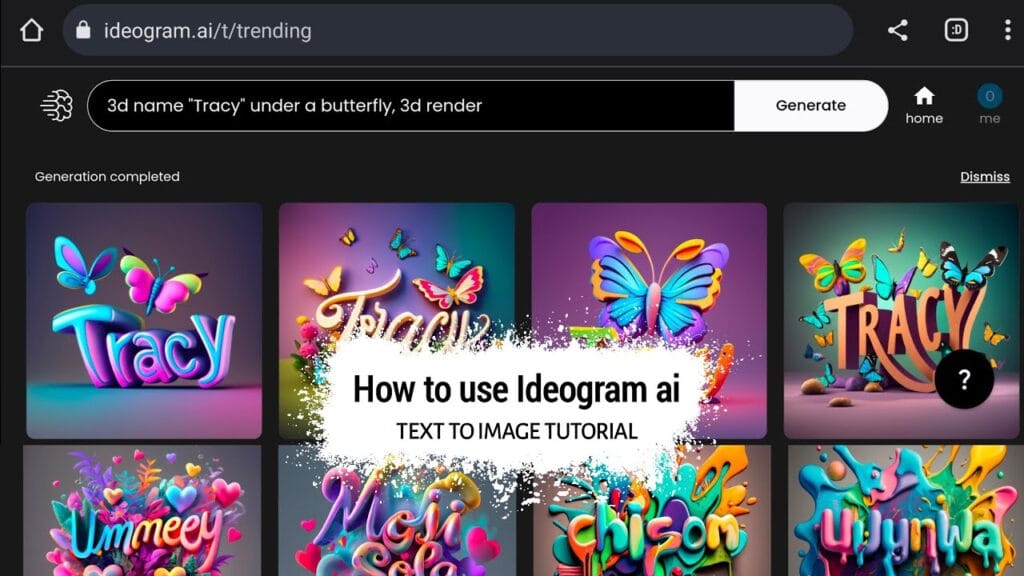
Step 2: Understanding Credits and Plans
- Free Account: Once you’re registered, you start with 10 daily credits, allowing you to generate up to 40 images per day. This is ideal for casual or light users who need a few images daily.
- Paid Plans: If you require more extensive usage, consider subscribing to a paid plan. Paid plans offer additional features such as:
- Shorter wait times for generating images.
- Private generation, ensuring your creations remain confidential.
- Image upload capability to create more customized visuals.
- Increased daily credits, allowing for more image generation.
For detailed information on the features and pricing of different plans, refer to the “Plans and Pricing” section on the website.
Step 3: Start Creating Images
- Select a Template or Start from Scratch: Ideogram AI offers various templates to get you started quickly, or you can start with a blank canvas for more creativity.
- Customize Your Image: Use the tool’s interface to adjust colors, add text, or incorporate other design elements.
- Generate Your Image: Once you are satisfied with your design, use your credits to generate the image. Depending on your account type, this process may have varying wait times.
Step 4: Manage Your Creations
- Save and Download: You can save your creations on your Ideogram account or download them directly to your computer.
- Edit Further If Needed: If you need to make adjustments, you can re-edit and regenerate the images as required, keeping in mind the credit cost.
Step 5: Upgrade If Necessary
- If you find that you are consistently needing more credits or want access to premium features, consider upgrading to a paid plan through the account settings.
Additional Tips
- Keep Track of Credits: Always be aware of how many credits you have left for the day to manage your image generation activities effectively.
- Explore Ideogram Resources: Ideogram may offer tutorials, tips, and community forums that can provide additional support and ideas for using the tool effectively.
Key Features of Ideogram
- Realistic Image Generation: Ideogram utilizes advanced AI algorithms to produce images that are remarkably realistic. This feature is particularly useful for professionals in advertising, digital marketing, and content creation who require high-quality images tailored to specific needs.
- Wide Range of Applications: Whether you’re creating a logo, a poster, or any other form of digital art, Ideogram provides the necessary tools and options to craft just what you need. Its versatility makes it suitable for various projects and creative endeavors.
- User-Friendly Interface: The web application is designed with a straightforward, intuitive interface, ensuring that even users with minimal technical expertise can easily navigate and use the tool effectively.
Other Features Explained
Aspect Ratios & Resolutions
Choose from various aspect ratios and resolutions to match the specific needs of your project, ensuring your images fit perfectly wherever they’re intended to be used.This feature allows for versatility in media production, from web graphics to high-resolution print materials.
Available Models
Its app offers multiple AI models, each trained on different datasets, allowing users to select the model that best suits the style and complexity of the image they want to create.
This selection enables more tailored and effective image generation, enhancing creative outcomes.
Canvas
The canvas tool provides a digital workspace where users can manually adjust the size and scale of their projects, offering a flexible foundation for all designs.
It acts as the starting point for creativity, allowing for customization before the AI begins its generation process.
Color Palettes
Choose from an array of predefined color palettes or create your own to ensure consistency and aesthetic appeal across your images.
This tool helps maintain brand standards and personal style in all visual content.
Creator Titles
Assign titles to your creations within Ideogram for easy organization and retrieval, enhancing the management of multiple projects.
This feature also aids in cataloging work for portfolios or client presentations.
Describe
Input a detailed description of what you want to generate, and Ideogram’s AI will interpret it to create images that match your specifications closely.
This natural language processing tool bridges the gap between conceptualization and visualization.
Ideogram Editor
An advanced editing suite within app that allows for fine-tuning of images post-generation, including adjustments to elements like contrast, saturation, and more.
The editor enhances the ability to refine AI-generated images to exact user specifications.
Explore Some Other AI Tools that help you create realistic pet images
Image Upload
Upload your own images to serve as a base or inspiration for new creations, allowing for higher personalization and direct influence on the AI’s output.
This feature is particularly useful for projects that require a specific starting point or style replication.
Ideogram Magic Prompt
Utilize a “Magic Prompt” feature that simplifies the creation process by generating complex images from simple descriptions, harnessing the full potential of AI with minimal input.This is ideal for users who may not have a detailed vision in mind but want to explore creative possibilities.
Muting Other Users
Manage your social interactions within its platform by muting other users, ensuring a focused and personalized user experience.This feature helps maintain a distraction-free environment, especially in community-driven aspects of the platform.
Negative Prompt
Specify what you do not want to appear in your images, giving you finer control over the AI’s generative process and the final outcome.
This helps in avoiding undesired elements or themes, tailoring the results more precisely to your needs. Ideogram helps in conversion of text into videos. In case you have some image and need an image to text converter, you can use this.
Private Generations
Generate images privately, ensuring that your creations remain confidential and are not visible to other users unless chosen to be shared.
Ideal for sensitive or proprietary projects where privacy is paramount.
Remix
Take existing images and rework them into new creations, providing a way to iteratively refine or repurpose visual content.
This feature fosters creativity and provides a seamless method for iteration based on previous work.
Rendering
The rendering process transforms your detailed prompts into visually stunning images using Ideogram’s powerful AI, with options for resolution and quality settings.
This core feature is where the AI’s capabilities are most prominently displayed, turning ideas into digital realities.
Search
Quickly find specific features, images, or projects within this app using the integrated search functionality, saving time and enhancing workflow.
This is essential for managing large volumes of creations or revisiting past projects.
Seed Number
Utilize a seed number to replicate the generation process, allowing you to create consistent images with the same initial parameters.
This feature is particularly useful for projects requiring uniformity across multiple images.
Style
Select from a variety of styles to apply to your images, from realistic to abstract, tailoring the aesthetic to your specific taste or project requirements.
Styles can dramatically alter the mood and impact of visuals, making this a powerful tool for artists and designers.
Tile
Create patterns or tiled images, perfect for backgrounds, textures, or any project needing repetitive visuals.
This function automates the creation of seamless patterns, enhancing productivity for design tasks involving repetitive elements.
Upscale
Enhance the resolution of generated images without losing quality, making them suitable for larger prints or displays where clarity is critical.
This feature is invaluable for professionals who need to use their AI-generated images in high-resolution formats.
Ideogram AI Alternatives
There are several alternatives to Ideogram AI for generating AI-based images. Here are some popular options:
- DALL-E by OpenAI – Known for its ability to generate highly creative and complex images from textual descriptions, using advanced deep learning models.
- DeepArt – Specializes in transforming photos into artworks using the styles of famous artists like Van Gogh, Picasso, and others.
- Artbreeder – Focuses on collaborative image making and evolution, allowing users to blend and morph different images to create new artworks.
- RunwayML – Offers powerful tools for creative projects that integrate machine learning, suitable for artists, designers, and developers.
- Stable Diffusion – A text-to-image model that enables users to create detailed images from descriptions, similar to DALL-E but with different implementation and features.
- Craiyon (formerly DALL-E Mini) – A more accessible version of DALL-E, providing a simplified platform for generating images from textual prompts.
- Deep Dream Generator – Uses a neural network to transform images into psychedelic and dream-like pictures, emphasizing artistic enhancement.
Conclusion
Ideogram AI stands out in the landscape of AI-driven graphic design tools by offering a blend of ease of use, powerful features, and accessibility. Whether you’re a seasoned designer or a beginner, Ideogram provides an excellent platform for bringing your creative visions to life without the need for complex software or significant investment. Its ongoing development and improvement hint at an even more promising future for users around the globe.
FAQs
Is Ideogram free or paid?
Ideogram offers both free and paid options, catering to different user needs and preferences:
- Free Plan: With the free account, users receive 10 daily credits, allowing them to generate up to 40 images per day. This plan is ideal for individuals or small businesses that need to create images on a limited basis without any financial commitment.
- Paid Plans: For users who require more extensive features and higher capacity, Ideogram provides paid subscription plans. These premium plans include benefits such as shorter wait times, private generation of images, the ability to upload custom images for more personalized creations, and a significantly higher number of generation credits. The paid plans are suitable for professionals and organizations that need more robust capabilities and frequent usage.
To explore more about the specific features and pricing, users are encouraged to visit the “Plans and Pricing” section on the Ideogram website. This will provide detailed information on the different plans available and help users choose the one that best fits their needs.
Which is better, midjourney or ideogram?
Choosing between MidJourney and Ideogram depends on your specific needs:
- MidJourney is better for intricate and artistic image generation, often used by creatives seeking unique and stylistically diverse outputs.
- Ideogram excels in user-friendly interfaces and accessibility, making it ideal for those needing straightforward image creation with customizable options.
Does ideogram AI have an app?
Yes, Ideogram AI does have an app available for download on the Apple App Store, allowing users to create AI-generated images directly from their iOS devices.
