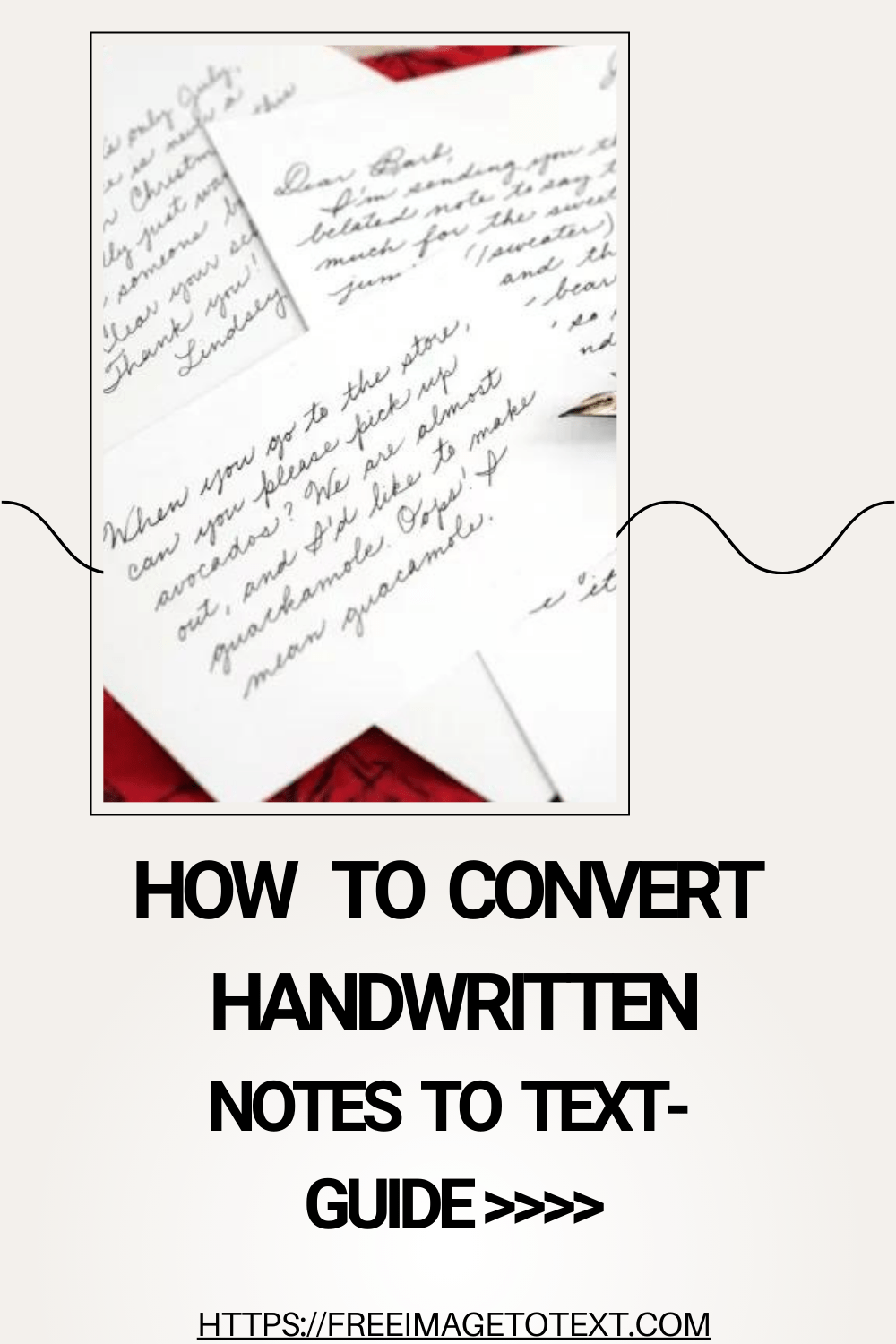
How to Convert Handwritten Notes to Text: A Comprehensive Guide
In today’s digital age, the ability to convert handwritten notes to text is invaluable. Whether you’re a student, a professional, or just someone looking to digitize old journals, utilizing an image to text converter can simplify your life.
This technology leverages Optical Character Recognition (OCR), which reads the text from images and converts it into editable formats. The process not only saves time but also enhances the accessibility and usability of the information contained within your handwritten notes.
Understanding Image to Text Conversion
An image to text converter is a powerful tool that employs OCR technology to interpret and convert written content from images into editable text. This technology is particularly useful for digitizing handwritten documents quickly and accurately.
One of the key benefits of using such converters is the ability to edit, search, and store written content electronically, which can be a boon for archiving and organizational tasks.
Tools for Converting Handwritten Notes
When selecting a tool to convert your handwritten notes, you may come across various types, including bulk image to text converters and multiple image to text converters. Each type serves a specific purpose, with bulk converters being ideal for large volumes of documents and multiple image converters catering to projects that require processing several files at once. It is crucial to choose a converter that not only supports the volume of work you expect to handle but also offers a high degree of accuracy to reduce the need for post-conversion edits.
Explore: Top 10 Best AI Tools for Business
How to Use a Multiple Image to Text Converter: Step-by-Step Guide
Using a multiple image to text converter is an efficient way to digitize handwritten notes en masse. Here’s a detailed step-by-step guide to help you convert your handwritten documents into editable text files with ease:
Step 1-Prepare Your Images
Begin by ensuring that each image of your handwritten notes is clear and well-lit. The quality of the image significantly impacts the accuracy of the text conversion. Avoid shadows and ensure that the handwriting is legible. If necessary, use a scanning app or device that can provide high-resolution images.
Step 2-Select a Suitable Image to Text Converter
Choose this multiple image to text converter as it meets your needs. There are several online platforms and software available that offer varying features, such as language support, output formats, and bulk processing capabilities. Select one that aligns with the volume and type of text conversion you require.
Step 3-Upload Your Images
Navigate to the converter’s upload interface. Here, you will typically find an option to upload multiple files either by dragging and dropping the images or by browsing through your device’s storage. Select all the images you wish to convert. Ensure the images upload completely before moving to the next step.
Step 4-Adjust Settings and Preferences
Once your images are uploaded, adjust any available settings according to your preferences. This may include choosing the output format (such as TXT, DOCX, or PDF), selecting language settings if the handwriting includes non-English characters, and other OCR-specific options that enhance accuracy.
Step 5-Begin the Conversion Process
Initiate the conversion process by clicking on the ‘Convert’, ‘Start’, or similar button. The converter will process each image, extracting the text through its OCR technology. This step may take some time depending on the number of images and the complexity of the handwriting.
Step 6-Review and Edit the Converted Text
After the conversion is complete, most converters will allow you to review the extracted text within an on-site editor. This is where you can make adjustments and correct any errors that the OCR might have made. This step is crucial for ensuring the accuracy of your final text.
Step 7-Download the Editable Text
Once you are satisfied with the accuracy and formatting of the converted text, proceed to download the files. The converter should offer options to download each document individually or all at once in a compressed file.
Step 8-Integrate and Store Your Digital Documents
With the text now in a digital format, you can integrate it into your existing documents or content management systems. Store the digital texts securely and back them up to prevent data loss.
Advantages of Bulk Image to Text Converters
For those dealing with large sets of documents, bulk image to text converters are exceptionally beneficial.
- They are designed to handle high volumes efficiently, saving significant time and effort when digitizing multiple documents.
- This is particularly advantageous for businesses or educational institutions where document management and digitization are conducted at a larger scale.
- The ability to convert numerous documents simultaneously not only speeds up the workflow but also ensures consistency across digital records.
Accessing Image to Text Conversion for Free
There are several free image to text converters available online that provide basic OCR capabilities without any cost. These free services are particularly useful for individuals or small businesses that need to perform occasional conversions without investing in premium software. However, it is important to note that while free converters are cost-effective, they may have limitations in terms of features, the number of files you can process at a time, or the accuracy of the conversion compared to paid versions.
Wrap up
Finally, you know how to,converting handwritten notes to text using an image to text converter is a smart choice for anyone looking to digitize their written content. It not only makes the information more accessible and easier to manage but also preserves the integrity of the original documents in a digital format. Whether you opt for a free service or a professional-grade converter, the time and effort saved by this technology make it an indispensable tool in our increasingly digital world.
