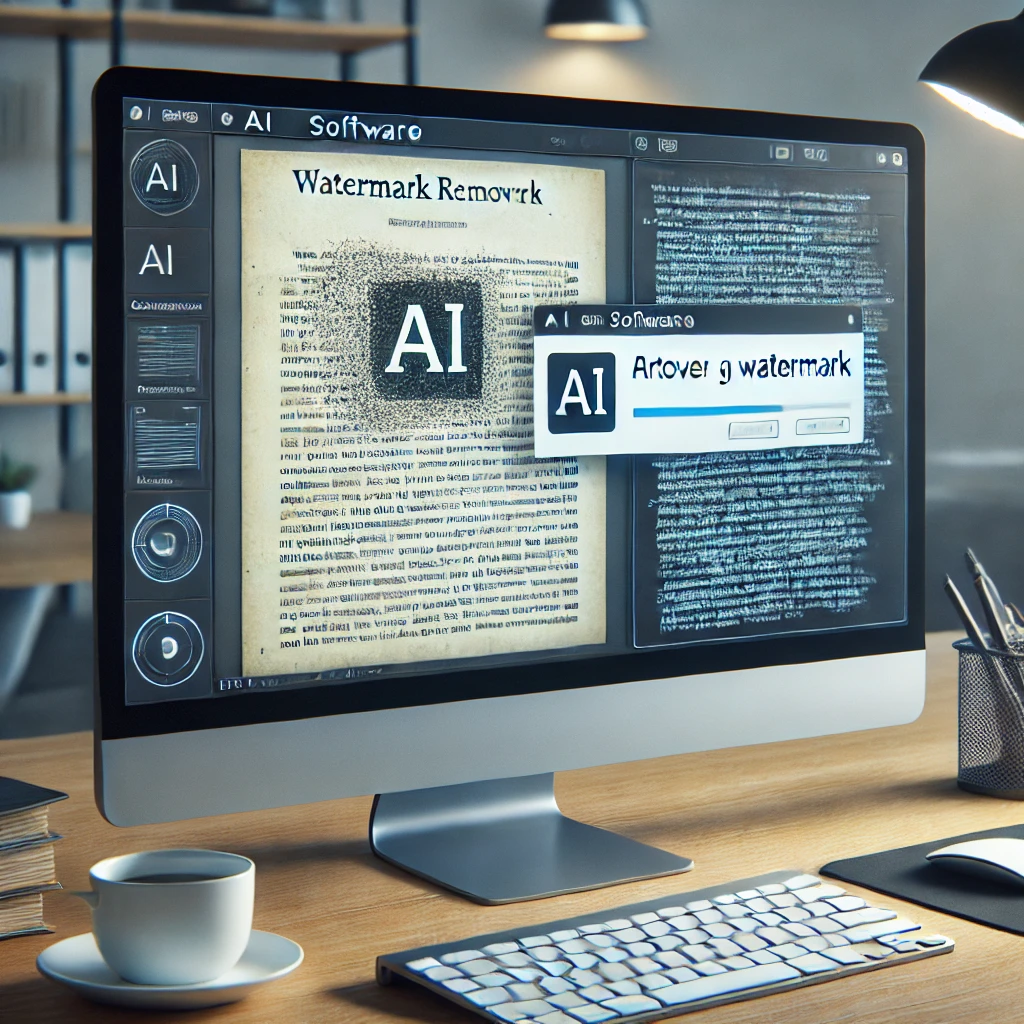
AI Tool to Remove Watermark from PDF-Top 7 Solutions
When dealing with watermarked PDFs where you have the right to remove such marks, using an AI tool to remove watermark from PDF can be a lifesaver. These tools are designed to simplify the process, ensuring clean, usable documents without compromising the original quality. Below, we explore some of the best tools available online, including iRightPDF.com, Dochub AI PDF Watermark Remover, and Tinywow’s Free Tool.
1. iRightPDF.com Watermark Remover
iRightPDF.com offers a straightforward online tool dedicated to removing watermarks from PDF files efficiently. Its AI-driven interface ensures that watermarks are detected and removed with precision, leaving the rest of the document intact.
Features:
- AI-Powered Detection: Automatically identifies and isolates watermarks on any page of the PDF.
- Batch Processing: Allows users to process multiple documents simultaneously, saving valuable time.
- Secure Processing: Ensures that all uploaded files are handled securely and are automatically deleted after processing.
Benefits:
- User-Friendly: No technical knowledge required; remove watermarks with just a few clicks.
- Efficiency: Saves time in editing and repurposing PDF documents without watermark distractions.
- Privacy Assurance: With high-standard security protocols, users can ensure their document’s confidentiality is maintained.
2. Dochub AI PDF Watermark Remover
Dochub AI PDF Watermark Remover leverages advanced AI technologies to provide a seamless solution for removing watermarks from PDF files. This tool integrates easily with various platforms, enhancing its accessibility and utility.It is one of the top rated ai tool to remove watermark from pdf online.
Features:
- Intelligent Watermark Recognition: Uses sophisticated AI algorithms to accurately detect watermarks.
- Integration Capability: Seamlessly integrates with cloud storage services like Google Drive and Dropbox.
- Editing Tools: Offers additional PDF editing tools, such as text editing and signature additions.
Benefits:
- Versatility: Not only removes watermarks but also provides comprehensive PDF editing tools.
- Accessibility: Access and edit PDFs directly from your cloud storage.
- High Precision: Minimizes the risk of damaging the original document format or content.
3. Tinywow Free Tool
Tinywow offers a completely free tool that excels in removing watermarks from PDF files without any cost. It’s an excellent choice for users seeking a quick, efficient, and cost-effective solution.
Features:
- Completely Free: No hidden charges or premium upgrades required.
- Simple Interface: Designed with simplicity in mind for easy navigation and use.
- Instant Processing: Quickly removes watermarks from your PDFs without lengthy processing times.
Benefits:
- Cost-Effective: Ideal for students, educators, and professionals who need a quick fix without financial investment.
- No Sign-Up Required: Start using the tool immediately without the need to create an account.
- Accessibility: Works on any device with an internet connection, providing flexibility for users on the go.
Whether you prioritize advanced AI capabilities, integration features, or simply a free and easy solution, there’s an option available to help you handle watermarked PDFs with ease.
4. PixelBin
PixelBin stands out as a robust digital asset management tool that offers PDF editing capabilities, including watermark removal. It utilizes cloud-based technology to enhance the management and transformation of digital content.
Features:
- Cloud-Based Editing: Edit and manage your PDF files directly from the cloud.
- Advanced Image Processing: Includes features for image enhancement and optimization along with PDF watermark removal.
- API Integration: Easily integrates with other applications through a powerful API for automated workflows.
Benefits:
- Scalability: Ideal for businesses that handle large volumes of digital content.
- Enhanced Productivity: Streamlines the process of managing and editing digital assets.
- Customizable: Offers extensive customization options through API integration, catering to specific business needs.

5. PDFfiller
PDFfiller is a comprehensive online PDF editor and form builder that includes features for editing, signing, and sharing PDF documents, as well as removing watermarks.
Features:
- Comprehensive Editing Tools: Full suite of editing tools including text editing, watermark removal, and document signing.
- Cloud Storage Access: Integrates with cloud storage providers for easy access to documents.
- Mobile App: Offers a mobile application for editing on the go.
Benefits:
- All-in-One Solution: Provides a single platform for all PDF-related tasks, reducing the need for multiple tools.
- User-Friendly Interface: Simplifies document management with an intuitive interface.
- Versatile Accessibility: Access and edit documents from anywhere, on any device.
Also read:Which Ai tool creates most realistic pets?
6. ScanWritr- Best AI Tool to Remove Watermark from PDF
ScanWritr is an all-around tool for document scanning, conversion, and editing, which includes the capability to remove watermarks from PDF files.
Features:
- Scanner and Converter: Turns your device into a powerful scanner and document converter.
- Editing and Annotation Tools: Offers a variety of editing tools, including watermark removal, annotations, and form filling.
- Support for Multiple Formats: Not limited to PDFs; supports various document formats.
Benefits:
- Enhanced Mobility: Allows you to scan, edit, and manage documents directly from your mobile device.
- Multi-Functional: Eliminates the need for multiple tools by providing comprehensive features.
- Ease of Use: User-friendly interface suitable for professionals and casual users alike.
7. Aspose.app
Aspose.app provides a wide range of document management tools online, including a specialized feature for removing watermarks from PDFs. This tool is part of a larger suite of document processing tools that operate entirely online. You can make the most of this ai tool to remove watermark from pdf.
Features:
- Diverse Document Tools: Features tools for converting, viewing, and editing multiple document types.
- High-Level Customization: Offers advanced settings for fine-tuning the removal of watermarks and other document edits.
- No Installation Required: Completely web-based, requiring no software installation.
Benefits:
- Flexibility: Handles various document formats, making it versatile for different uses.
- Convenience: Accessible from any web browser, facilitating easy document processing.
- Secure Processing: Ensures that all documents are processed securely, maintaining user privacy.
Conclusion
The advent of AI tools to remove watermark from PDF has revolutionized how we handle document editing and management. These AI-powered solutions offer a blend of efficiency, precision, and ease of use, making them invaluable for professionals and individuals alike. Whether you need to clean up a presentation, repurpose an authorized document, or simply improve readability, AI tools provide a seamless way to remove watermarks without compromising document integrity. By leveraging technologies from platforms like iRightPDF.com, Dochub, Tinywow, and others, users can effortlessly maintain the aesthetic and professional quality of their documents. As digital content continues to grow in both volume and importance, the ability to effectively manage and modify PDFs with such tools is more relevant than ever, ensuring that your documents always meet the highest standards of professionalism and clarity.
Frequently Asked Questions
Can I remove a watermark with AI?
Yes, AI tools are specifically designed to detect and remove watermarks from PDF files efficiently without affecting the rest of the document’s content. These tools use advanced algorithms to ensure the watermark is removed cleanly.
How can I remove a watermark on PDF?
You can remove a watermark from a PDF by using online tools like PDFfiller, Aspose.app, or Tinywow. These platforms provide options to upload your PDF, identify the watermark, and remove it with simple clicks.
How do I edit a watermark in a PDF?
To edit a watermark in a PDF, you will need to use a PDF editor that supports watermark manipulation, such as PDFfiller or Dochub. These tools allow you to either adjust the existing watermark or replace it with a new one.Also explore our free PDF image to text converter
How do I remove the WPS logo from a PDF?
Removing the WPS logo from a PDF typically involves using a PDF editing tool that allows watermark removal. Tools like PixelBin and ScanWritr can be effective for this purpose. You would need to upload your document, select the logo, and choose the option to remove it.
How to remove a watermark from PDF online for free?
Tinywow offers a completely free service to remove watermarks from PDFs. Simply visit their website, upload your watermarked PDF, and use their watermark removal tool to clean your document.
How to remove a watermark from PDF in iLovePDF?
To remove a watermark from a PDF using iLovePDF:
- Go to the iLovePDF website and select the “Remove Watermark” tool.
- Upload your PDF file.
- If required, specify the area where the watermark is located.
- Click on the “Remove Watermark” button and download your clean PDF.
