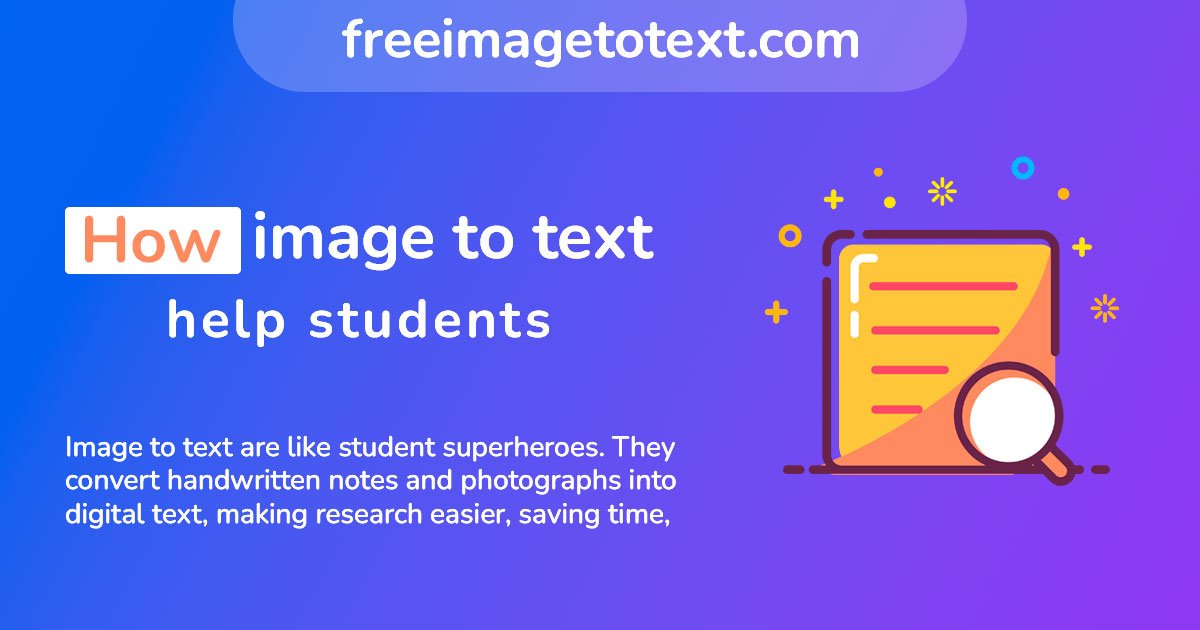
How does image to text converter help students
Suppose you’re a student with a large assignment coming tomorrow. You need to collect information from many sources, such as books, handwritten notes, and even photographs. Does it sound like a lot of work? That’s where Image to Text Converter comes in to help save time and make life easier.
What is an Image to Text Converter?
Have you had any knowledge of (OCR)? It is an abbreviation for optical character recognition. It is a technology that can read text from a piece of paper or a printed page with text. OCR is no longer simply for Picture to text converters. This OCR Technology uses many other tools. Image to text converters are useful since they can translate the words on a printed page into digital text. But how does this help students with assignments? Let’s break it down.
No More Typing:
Imagine you have a great book full of helpful material for your task. However, you must do more than copy and paste the content because it is not a digital book. Everything would have to be typed by hand. It is difficult and time-consuming. However, using an Image to Text Converter, you may photograph the text, and it will magically transform into editable words on your computer. No more lengthy paragraphs to type!
Accessible Learning:
Consider students who may have difficulties reading or seeing things. Image to Text Converters might be of great assistance to them. These programs may convert text to speech, allowing students with visual impairments or learning challenges to have the computer read the material aloud to them. It’s similar to having your personal reading helper.
Easy Organization:
Assignments sometimes require acquiring a large amount of information from several sources. All of this data may be easily organized with the help of an Image to Text Converter. Once your content is on your computer, you may create folders, categorize information, and easily search for what you need. It’s like having your digital library, making research easier to handle.
Avoiding Plagiarism:
Plagiarism is not acceptable in education. It means taking someone else’s work without crediting them. Image to Text Converters promotes ethical research and writing. When you use them to extract information, you collect the content in a format that allows you to easily rework it in your own words while correctly citing your sources. This ensures that your assignments are free of plagiarism.
Teamwork Made Easy:
You may collaborate on tasks together with classmates at times. Image to Text Converters might also assist here. The collected text is simple to share with your coworkers. This makes group project collaboration easy. No more typing and sending large amounts of text!
Format Flexibility:
Not all assignments are the same. Some teachers want Word documents, others prefer PDF documents, and sometimes you need plain text. Our PDF to text converter enters in hero style in this situation. Our Picture to text converter extracts text from any image format like PNG, JPG, WebP, SVG, OR more.
Picture to Text Converters are like student superheroes. They convert handwritten notes and photographs into digital text, making research easier, saving time, and encouraging fair and ethical writing methods. Students may use these wonderful tools to make their assignments more accessible, structured, and data-driven. So, the next time you have a major project, don’t forget about your trusty Image to Text Converter—it might be your secret weapon for academic success.

